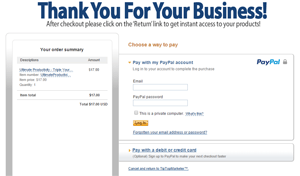“Setup Your Website, Transfer Files, & Maintain Your Website Without The Worries Of Being a Tech Savvy Person... Starting Today!”
Too Many Courses Presume You Already Know 'FTP' File Transfer Protocol & Website Maintance Basics. This Is Your Missing Link To Creating and Maintaining Your Website!

From The Desk Of David Torres
Full Time Internet Marketer
![]()
Have you been buying loads of 'ready made' products or 'turn key' websites or even attempted to create your own website yourself but don't know what on earth you're supposed to do with the files afterwards?
Admittedly, those .html files, collection of folders, .css files and so on can seem very daunting - I was once there!
You ask around and have you heard people say...
- Upload the files to your website...
- Setup your website...
- Transfer this to this sub-directory...
- Create a new directory here...
- Create a new folder in your root...
But...Your stumped and confused!
You don't know where to start because you can't find video tutorials that go from A to Z on how to go from setting up your domain and website, and upload your files to your website.
You are stuck and you face a few roadblocks & questions...
![]() You feel overwhelmed because this is another thing you have to learn.
You feel overwhelmed because this is another thing you have to learn.
![]() You don't know where to start.
You don't know where to start.
![]() You feel Wordpress is too technical.
You feel Wordpress is too technical.
![]() You dont know how to use FTP software
You dont know how to use FTP software
![]() You have heard the word web hosting and domain, but how do you connect the two?
You have heard the word web hosting and domain, but how do you connect the two?
![]() What are DNS servers
What are DNS servers
![]() Too many courses presume you know how to use FTP
Too many courses presume you know how to use FTP
![]() Which folder are you supposed upload files to?
Which folder are you supposed upload files to?
![]() How do you create folders?
How do you create folders?
![]() How do you unzip files?
How do you unzip files?
![]() How do you Move? Copy? Delete? files...
How do you Move? Copy? Delete? files...
You're not alone.
Most people don't know how to go from creating a files to getting it on their website.
These roadblocks can often become frustrations that lead to not taking action and this roadblock keeps you from learning what is necessary to read your goals.
Look..I'm here to tell you that setting up your
website and transferring files is actually quite easy!
There is a slight tiny learning curve, just as anything else, but it's really easy...if you know how to do it.
Imagine...you've setup your website, you've uploaded your files, and you're done.
Wouldn't that be nice?
In just moments, I will introduce to you a step by step training course that will show you that FTP or Transferring Files really isn't too technical and that any newbie can do this.
“Introducing FTP Know How!...”

Now the way I've created this video training course, is so you can...
Look over my shoulder and I literally take you by the hand and show you HOW in this step by step training. In this video series, you'll have access to 11 short videos that shows you how to transfer files to your website.
Obviously we don't want you to become overwhelmed, so the videos are split up into bite sized chunks ...short and straight to the point, so you get what you want in a matter of time...
And soon you'll have your website up and running in no time!
Here's a more detailed look at my step-by-step course:
Video 1 - Getting Started With FTP
 If you're reading this, you probably want to get your website up and running now. Or you want to transfer some files right now! Hold on there just a minute. In this video you will learn the basics of FTP just to get your feet warm. We'll talk about FTP basics, what it is, and how it works.
If you're reading this, you probably want to get your website up and running now. Or you want to transfer some files right now! Hold on there just a minute. In this video you will learn the basics of FTP just to get your feet warm. We'll talk about FTP basics, what it is, and how it works.
Video 2 - What You Need To Have Beforehand
 While some of you already have bought a domain name and web hosting, many of you have no clue where to begin. So in this video, you will learn what you need to have before you get started. The goal of this video product is to cover every little hole or questions, so you aren't left in the dark. Besides the domain and web hosting, which will cost abut $15-20 to get started, we'll stick with free FTP tools, so it won't break your wallet.
While some of you already have bought a domain name and web hosting, many of you have no clue where to begin. So in this video, you will learn what you need to have before you get started. The goal of this video product is to cover every little hole or questions, so you aren't left in the dark. Besides the domain and web hosting, which will cost abut $15-20 to get started, we'll stick with free FTP tools, so it won't break your wallet.
Video 3 - Getting Your Website Setup For File Transfer
 Once you've acquired the domain, web hosting, and ftp software...now what? At this point in the process, it's time to connect your domain to your web hosting company. What? No worries, you will be given step by step instructions to accomplish this. All you have to do is follow the mouse and do exactly as I show you; as you look over my shoulder. Once you've passed this part, everything else should be a breeze.
Once you've acquired the domain, web hosting, and ftp software...now what? At this point in the process, it's time to connect your domain to your web hosting company. What? No worries, you will be given step by step instructions to accomplish this. All you have to do is follow the mouse and do exactly as I show you; as you look over my shoulder. Once you've passed this part, everything else should be a breeze.
Video 4 - how To Get Your Login Information
 Obviously before you can connect to your FTP account thru the Filezilla software, you will need to get a hold of your login information. Once you have this, you will be set. In this video you will learn what you need to get started FTP login wise so you will be ready to go without the wonders of what you'll need next. Don't worry, this whole process does not require you to be technical savvy. In fact, you're almost done when you hit this video.
Obviously before you can connect to your FTP account thru the Filezilla software, you will need to get a hold of your login information. Once you have this, you will be set. In this video you will learn what you need to get started FTP login wise so you will be ready to go without the wonders of what you'll need next. Don't worry, this whole process does not require you to be technical savvy. In fact, you're almost done when you hit this video.
Video 5 - Saving and Organizing Your Account Information in Filezilla
 Once you have your login information, you'll want to be sure to organize your account information within Filezilla. I have made many mistakes over the years, and this is one of them. Without the proper organization, you will become frustrated in the long run. Do it right this first time, and you'll make your life so much easier by saving time in the future.
Once you have your login information, you'll want to be sure to organize your account information within Filezilla. I have made many mistakes over the years, and this is one of them. Without the proper organization, you will become frustrated in the long run. Do it right this first time, and you'll make your life so much easier by saving time in the future.
Video 6 - Connecting to your FTP Account in Filezilla
 You're almost connected! As the title states, you will learn how to connect to your FTP account so you can start upload the necessary website files to your website. You'll notice that as the videos progress, it becomes easier and easier as you finish each step. You're almost there. We'll also cover some problems you may face while doing so and how to overcome them.
You're almost connected! As the title states, you will learn how to connect to your FTP account so you can start upload the necessary website files to your website. You'll notice that as the videos progress, it becomes easier and easier as you finish each step. You're almost there. We'll also cover some problems you may face while doing so and how to overcome them.
Video 7 - Where Do You Upload To?
 By now you're inside your FTP account or in simpler terms, you're inside your website. When you log in, you will notice a number of folders. The big question you may have is, which folder? Yes, there is a specific main folder you need to upload to, but you'll learn what to watch out for so that you can setup your website correctly.
By now you're inside your FTP account or in simpler terms, you're inside your website. When you log in, you will notice a number of folders. The big question you may have is, which folder? Yes, there is a specific main folder you need to upload to, but you'll learn what to watch out for so that you can setup your website correctly.
Video 8 - How To Upload Files Using The Filezilla Manager
 Now that you understand which is the main folder and where to upload to, it's time to upload your files. You're almost there! Aren't your excited? And the best part of it all, this part is a breeze. But besides just the task of uploading files, you will learn how to use the Filezilla manager and how to use it correctly to make your life easier.
Now that you understand which is the main folder and where to upload to, it's time to upload your files. You're almost there! Aren't your excited? And the best part of it all, this part is a breeze. But besides just the task of uploading files, you will learn how to use the Filezilla manager and how to use it correctly to make your life easier.
Video 9 - How to Delete, Copy, Move files, Create a Folder, and more.
 Just as the title states, you'll learn the basic things you can do while you are within the FTP program. You'll learn vital tasks such as how to delete a file or folder? How to copy and move files and folders around? How to create a new folder? And much much more.
Just as the title states, you'll learn the basic things you can do while you are within the FTP program. You'll learn vital tasks such as how to delete a file or folder? How to copy and move files and folders around? How to create a new folder? And much much more.
Video 10 - Live Website Rules 101
 We've added these last two videos to ensure that understand how to get your site up and running. Now that you understand the basics of how to upload files and transfer them around your website, let's talk about basic website rules and cover questions and problems you may encounter while trying to make your site live. Such as "I can't get my site to appear on the internet when I go to www.yourdomain.com!" and more.
We've added these last two videos to ensure that understand how to get your site up and running. Now that you understand the basics of how to upload files and transfer them around your website, let's talk about basic website rules and cover questions and problems you may encounter while trying to make your site live. Such as "I can't get my site to appear on the internet when I go to www.yourdomain.com!" and more.
Video 11 - How To Transfer Files Without FTP Software
 Let's say that you are traveling and you don't have access to your computer at home that has FTP software. Or let's say you have the files on hand, but you don't have access to that computer. Either way, there are ways to access your website without using FTP software.
Let's say that you are traveling and you don't have access to your computer at home that has FTP software. Or let's say you have the files on hand, but you don't have access to that computer. Either way, there are ways to access your website without using FTP software.
Now keep in mind that this video course covers Filezilla FTP software, however you can use any FTP software that you choose. In fact many FTP softwares are very similar to that of Filezilla. At the same time, you will learn in this video, how to transfer files, do everything you could do without Filezilla and more thru your browser.
Watch A Sample Video Now To Get You started!
“So How Much Is FTP Know How
Worth To You?”
Look at it this way. How much is it costing you right now to NOT know how to upload files to your server?...
Have you already investing in webhosting and a domain name or two because some guru or manual told you to? Have you already bought a website that you're suppose to upload? Have you already bought an auto-responder account and played around with you, perhaps even added emails into it? Maybe you've even good a really cool-looking squeeze page created but you're still haven't got the foggiest on where those files should be going?
What's worse, what if you upload the files to the wrong directory, or even overwrite files that need to be on your account to function properly? Wouldn't it cost you more to have that fixed or to start all over again?
You see having some or part of the pieces of the puzzle is just as good as having none of them. Without complete knowledge you're only kicking yourself and wasting both your time and money. FTP Know How puts you on the right track to starting your business. Learn to walk before you run and I can guarantee you'll do very well!
So please scroll down and secure your copy today before a) the price rises, or b) I remove this video series altogether and bundle into a more expensive training course!

So act now and don't put this off any longer. Because to put it bluntly: you are not the only person reading this letter now. Your would-be competitors are too. And you know the problem with saturated competition? You just wished you'd act sooner.

YES! Let Me Secure My Copy Now!
 |
YES David! I understand that I will be getting access to '' straight after payment. |
 |
YES! David I also understand that these are the videos that will help me take FULL CONTROL of my online business and take it to the next level! |
 |
YES! David I also understand that if I'm not happy with the course or still can't make more money from using it, I can simply ask for a refund even 60 days from now! |
Yours In Success & Profit!
David Torres
P.S. Don't let the fear of not knowing limit your ability to make a substantial living online hold you back! This product alone will help you get solid results faster than doing and figuring out all the fussy work by youself!
P.P.S. Be smart! Take advatange now whilst this offer is still fresh in your mind. I'm so confident that you'll love the techniques used in this product that you're backed by an iron-clad 60-day guarantee. Take action now!